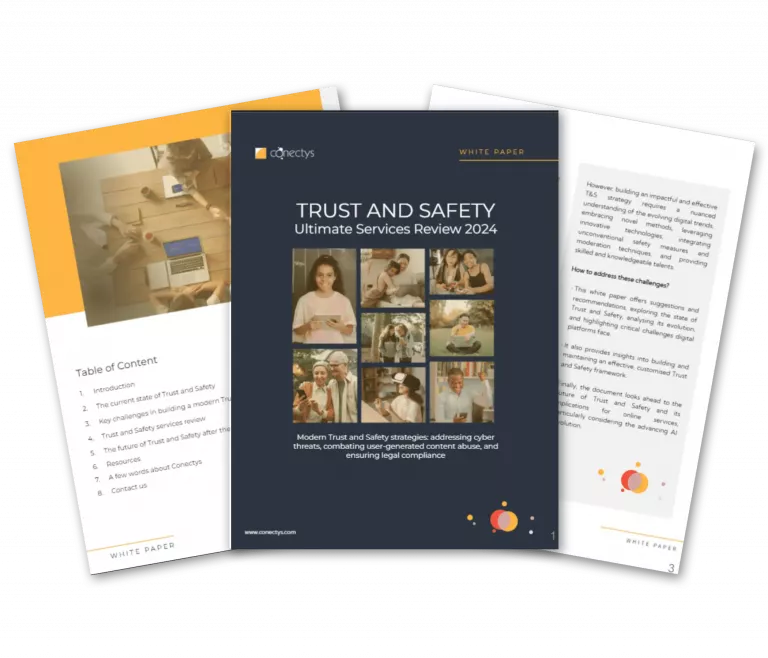What is co-browsing?
Co-browsing, or collaborative browsing, is a technology that allows two or more users to navigate the internet together in real-time. In the area of CX, the tool can be incorporated into the customer service strategy to provide comprehensive visual assistance, offering more efficient problem resolution than verbal or text communication.
What is co-browsing purpose?
Co-browsing is especially useful when visual collaboration between a customer and agent provides more assistance than traditional text-based or phone support methods. Co-browsing helps diagnose problems quickly and resolve issues efficiently. It is also a great way for buyers to be guided through specific processes. It refers to situations when consumers are unfamiliar with specific tasks or fluent with selected areas or interfaces. These may include, for instance:
- Completing multi-step forms or applications that require careful guidance.
- Navigating purchase and onboarding processes.
- Assisting users who may have difficulty with tasks like changing account settings or updating personal information.
- Swiftly diagnosing and resolving issues within web applications or software.
How does co-browsing work?
Co-browsing begins when a user initiates a real-time connection with a support agent via a web app. This enables both parties to collaborate while safeguarding sensitive data. During the session, agents can browse the website with a customer and see what the visitor is looking at while adding notes to the user’s view, assisting with form filling, and incorporating documents as needed. Once the issue is resolved, the customer can easily end the connection.
Benefits of co-browsing
Co-browsing is an example of the technological empowerment of CX, leading to improved issue handling and more personalised experiences. Consequently, it helps:
- Increase customer satisfaction and loyalty while eliminating frustration and negative attitudes toward a company’s services.
- Transforms buyer interactions, by fostering positive relationships and enhancing brand reputation.
- Significantly boosts metrics such as Customer Satisfaction (CSAT), Customer Wait Time, Response Rate, Customer Effort Score (CES), Customer Retention Rate (CRT) and many more.
Is co-browsing safe?
Co-browsing is secure when utilising trusted solutions and receiving support services from companies prioritising security measures. These solutions usually are equipped with encrypted communication to safeguard data during the session. Unlike screen sharing, co-browsing does not typically provide access to the customer’s screen, ensuring safe and efficient interaction without compromising user privacy.
Why do contact cantres use co-browsing?
Co-browsing represents a cutting-edge solution for contact centres, enabling them to serve customers better and faster. Beyond conventional support, it provides a dynamic and immersive experience that fosters stronger connections between agents and consumers, aligning seamlessly with the evolving expectations of today’s tech-savvy and digitally connected buyers.