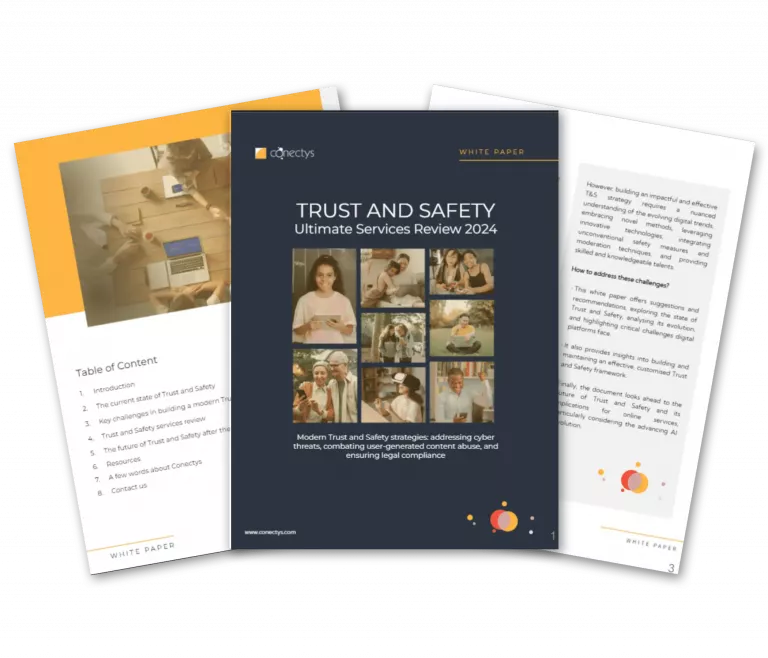Co-browsing: A Guide to Collaborative Browsing
A clear Co-browsing is simple: it is a technology that lets a support agent and a customer browse a website together in real-time. Also known as collaborative browsing, companies incorporate this tool into their customer service strategy. It provides direct visual help, which resolves problems much faster than just talking or typing.
The Primary Purpose of This Technology
Co-browsing is most useful when visual teamwork offers more help than traditional phone or text support. It helps agents quickly diagnose problems and solve issues with great efficiency. It is also an excellent way to guide buyers through complex processes, especially when they are new to a task or interface.
Common use cases include:
- Completing multi-step forms or applications that need careful guidance.
- Navigating new purchase and onboarding journeys.
- Assisting users with tasks like changing account settings or updating personal information.
- Diagnosing and resolving issues within web applications or software.
The Co-browsing Process Explained
A co-browsing session begins when a user starts a real-time connection with a support agent through a website or app. This connection allows both people to work together while protecting sensitive data. During the session, agents see what the visitor sees and can highlight items, add notes, or help fill out forms. Once the agent resolves the issue, the customer can easily end the connection.
Key Advantages for Customer Experience
This technology greatly improves the customer experience (CX). It leads to better issue handling and more personal service. As a result, it helps:
- Increase customer satisfaction and loyalty by removing frustration.
- Transform interactions by building positive relationships and boosting brand reputation.
- Improve key metrics like Customer Satisfaction (CSAT), Customer Wait Time, Response Rate, and Customer Effort Score (CES).
Understanding Security and Privacy
Co-browsing is safe when you use trusted solutions from secure companies. These solutions use encrypted communication to protect data during the session. Unlike screen sharing, co-browsing does not give agents access to the customer’s entire computer screen. This ensures a safe interaction without risking user privacy.
A Modern Tool for Contact Centers
Contact centers use co-browsing to serve customers better and faster. It provides a dynamic experience that builds stronger connections between agents and customers. This approach meets the high expectations of today’s digital buyers. Understanding the Co-browsing Definition is the first step for any business looking to improve its online support.
Ready to move beyond theory? Integrating co-browsing is a proven way to reduce customer effort and build stronger brand loyalty. Explore our advanced CX solutions to see how we can help you solve issues faster and create happier customers.